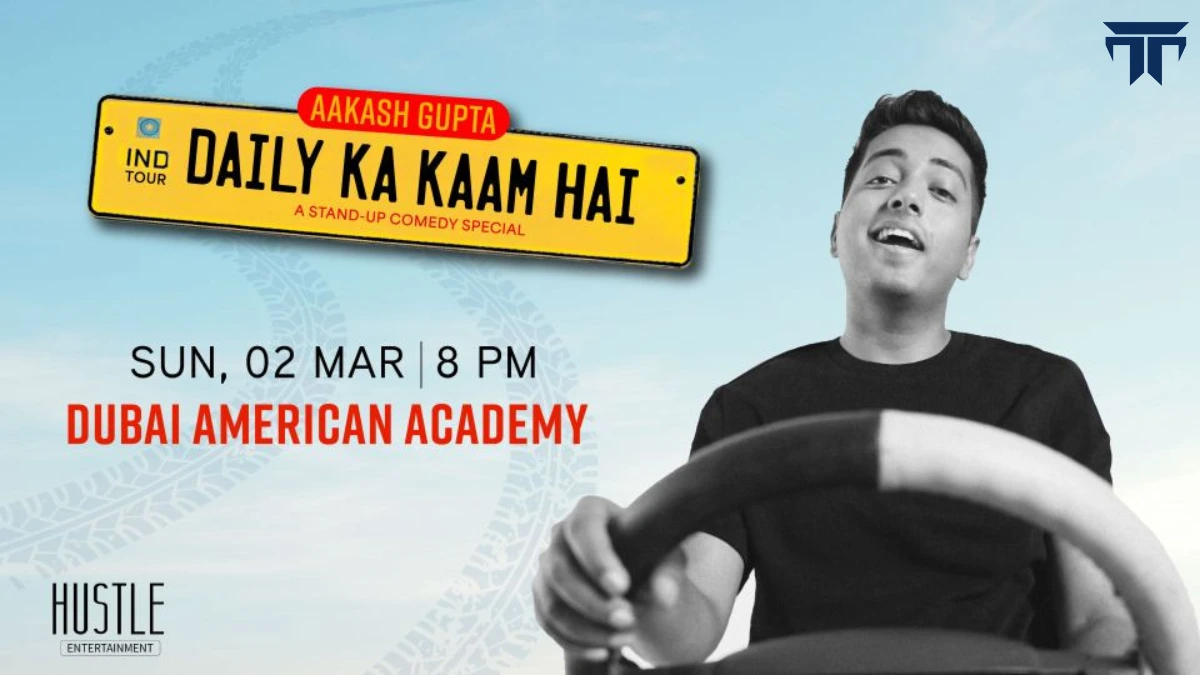Event Details
Welcome to the “Daily Ka Kaam Hai” is a stand-up comedy show by Aakash Gupta, known for his witty and observational humor. In this show, Aakash brings to life the everyday struggles and hilarious experiences of daily life, capturing the absurdities of routine work, personal relationships, and the quirks of modern living. His comedic style is often relatable, drawing from his own experiences and those of the audience, making it a fun and engaging experience for all. Whether it’s the challenges of balancing work and life, dealing with awkward situations, or reflecting on funny cultural observations, Aakash brings his unique comedic perspective to the stage. The show is packed with energy, clever punchlines, and storytelling that resonates with a wide range of audiences.
Event Summary
| Event Name | Daily Ka Kaam Hai – A Stand Up Comedy Show by Aakash Gupta |
|---|---|
| Performer/Artist | Aakash Gupta |
| Date | March 2, 2025 |
| Day | Sunday |
| Time | 19:30 (7:30 PM) |
| Venue | GEMS Dubai American Academy |
| Location | Dubai, UAE |
Ticket Price
Ticket Price for Daily Ka Kaam Hai Comedy Live Starts From AED 125.00 Onwards, Book Tickets on the Official Website. Grab Your Tickets Now!
| Ticket Type | Price (AED) |
|---|---|
| Silver | 125.00 |
| Gold | 175.00 |
| VIP | 225.00 |
| VVIP | 255.00 |
Ticket Portal
How to Book Tickets
Time Needed : 1 minutes
Here is the step by step guide to book tickets online for the event,
Visit Platinumlist Website
Go to the official Platinumlist website at https://www.platinumlist.net/.
Search for the Concert
Use the search bar on the Platinumlist website to look for the event or concert you’re interested in. Enter relevant keywords or the name of the event.
Select the Event
Once you find the concert you’re looking for, click on the event to access more details.
Choose Ticket Type and Quantity
Select the type and quantity of tickets you want to purchase. Some events may have different ticket categories or seating options.
Login or Create an Account
If you already have a Platinumlist account, log in. If not, you may need to create a new account to proceed with the ticket purchase.
Provide Information
Enter the required information, including your name, contact details, and any other details requested during the booking process.
Payment
Select your preferred payment method and enter the necessary payment details to complete the transaction.
Confirmation
Once the payment is successful, you should receive a confirmation email from Platinumlist. This email will serve as proof of your ticket purchase.
Download or Print TIckets
Follow any instructions provided in the confirmation email or on the Platinumlist website to download or print your tickets. Some events may offer mobile tickets for entry.